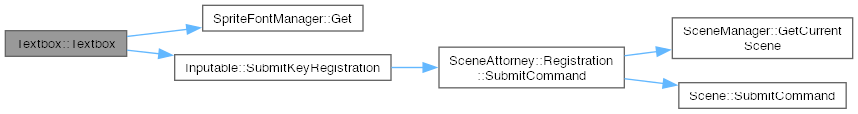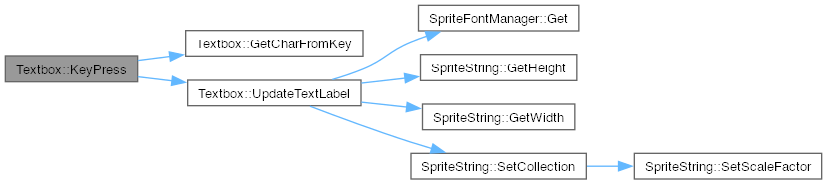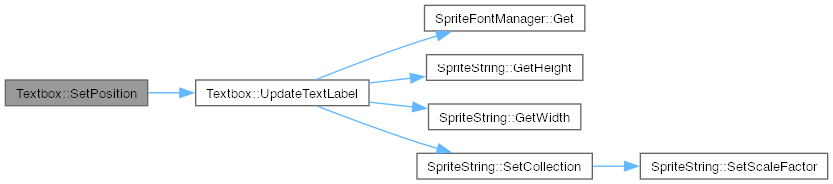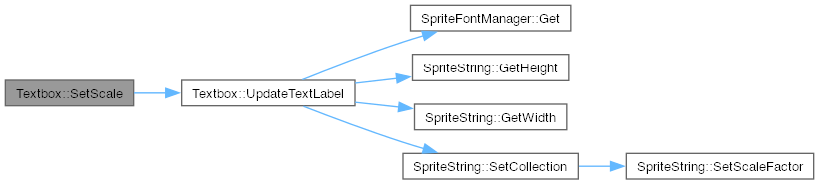A UI text input field component.
More...
#include <Textbox.h>
|
|
| Textbox ()=default |
| | Default constructor (for serialization).
|
| |
|
| Textbox (const Textbox &)=delete |
| |
|
Textbox & | operator= (const Textbox &)=delete |
| |
| | Textbox (const std::string &textureKey, const std::string &fontKey, float width, float height) |
| | Constructs a Textbox with specified texture key, font key, width, and height.
|
| |
| void | SetPosition (float x, float y) |
| | Sets the text label of the textbox.
|
| |
| void | SetScale (float x, float y) |
| | Sets the scale of the textbox.
|
| |
| void | SetLayer (int layer) override |
| | Sets the rendering layer of the textbox.
|
| |
| const std::string & | GetText () const |
| | Gets the current text in the textbox.
|
| |
|
void | LoseFocus () |
| | Removes focus from the textbox (stops receiving keyboard input).
|
| |
|
char | GetCharFromKey (AZUL_KEY key, bool shiftHeld) |
| | Sets the focus to the textbox (starts receiving keyboard input).
|
| |
|
void | ClearText () |
| | Clears the current text in the textbox.
|
| |
| void | SetCharacterLimit (int limit) |
| | Sets the maximum number of characters allowed in the textbox.
|
| |
| void | SetTextSize (float x, float y) |
| | Sets the size of the text in the textbox.
|
| |
| void | SetTextSizePixel (float x, float y) |
| | Sets the size of the text in the textbox by pixel dimensions.
|
| |
|
virtual | ~UIComponent ()=default |
| | Virtual destructor.
|
| |
| int | GetLayer () const |
| | Gets the rendering layer of the component.
|
| |
| UIComponentType | GetType () const |
| | Gets the type of the UI component.
|
| |
| bool | IsEnabled () const |
| | Returns whether the component is enabled or not.
|
| |
| void | SetEnabled (bool enabled) |
| | Sets the enabled state of the component.
|
| |
| void | SetOwningCanvas (Canvas *canvas) |
| | Gets the owning canvas of the component.
|
| |
|
| void | KeyPress (AZUL_KEY key) override |
| | Handles key press events for text input and editing.
|
| |
| void | KeyHeld (AZUL_KEY key) override |
| | Handles key held events for text input and editing.
|
| |
| void | KeyRelease (AZUL_KEY key) override |
| | Handles key release events.
|
| |
| void | Render () override |
| | Renders the textbox background and text label.
|
| |
| bool | IsMouseOver (float x, float y) override |
| | Checks if the mouse is over the textbox.
|
| |
| void | OnPress () override |
| | Handles mouse press events (focuses the textbox).
|
| |
|
void | UpdateTextLabel () |
| | Updates the world matrix of the textbox.
|
| |
|
void | KeyboardReg () |
| | Handles registration when the textbox is focused.
|
| |
|
void | KeyboardDereg () |
| | Handles deregistration when the textbox is unfocused.
|
| |
|
|
SUNENGINESprite * | pBackgroundSprite |
| | Background sprite for the textbox.
|
| |
|
SpriteString * | pTextLabel |
| | Text label for displaying input.
|
| |
|
std::string | text |
| | Current text in the textbox.
|
| |
|
std::string | fontKey |
| | Font key for the text label.
|
| |
|
float | posX |
| | X position of the textbox center.
|
| |
|
float | posY |
| | Y position of the textbox center.
|
| |
|
float | width |
| | Width of the textbox.
|
| |
|
float | height |
| | Height of the textbox.
|
| |
|
float | scaleX |
| | X scale factor.
|
| |
|
float | scaleY |
| | Y scale factor.
|
| |
|
bool | isFocused |
| | True if the textbox is focused for input.
|
| |
|
bool | shiftHeld |
| | True if shift is currently held.
|
| |
|
bool | capsLock |
| | True if caps lock is active.
|
| |
|
int | characterLimit |
| | Maximum number of characters allowed in the textbox.
|
| |
A UI text input field component.
The Textbox class provides a user interface element for text input. It supports mouse and keyboard interaction, including focus management, character input, and text editing. The textbox displays a background sprite and a text label, and can be positioned and scaled. It inherits from both UIComponent and Inputable to handle rendering and input events.
Example usage:
Textbox* textbox =
new Textbox(
"TextboxBG",
"Courier_New", 300.0f, 100.0f);
canvas->AddComponent(textbox);
void SetScale(float x, float y)
Sets the scale of the textbox.
Definition Textbox.cpp:46
void SetPosition(float x, float y)
Sets the text label of the textbox.
Definition Textbox.cpp:38
Textbox()=default
Default constructor (for serialization).
- See also
- Canvas, SpriteString, Inputable
◆ Textbox()
| Textbox::Textbox |
( |
const std::string & | textureKey, |
|
|
const std::string & | fontKey, |
|
|
float | width, |
|
|
float | height ) |
Constructs a Textbox with specified texture key, font key, width, and height.
- Parameters
-
| textureKey | The texture key for the background sprite. |
| fontKey | The font key for the text label. |
| width | The width of the textbox in pixels. |
| height | The height of the textbox in pixels. |
◆ GetText()
| const std::string & Textbox::GetText |
( |
| ) |
const |
Gets the current text in the textbox.
- Returns
- The current text string.
◆ IsMouseOver()
| bool Textbox::IsMouseOver |
( |
float | x, |
|
|
float | y ) |
|
overrideprivatevirtual |
Checks if the mouse is over the textbox.
- Parameters
-
| x | The x-coordinate of the mouse. |
| y | The y-coordinate of the mouse. |
- Returns
- True if the mouse is over the textbox, false otherwise.
Implements UIComponent.
◆ KeyHeld()
| void Textbox::KeyHeld |
( |
AZUL_KEY | key | ) |
|
|
overrideprivatevirtual |
Handles key held events for text input and editing.
- Parameters
-
| key | The key that is being held. |
Reimplemented from Inputable.
◆ KeyPress()
| void Textbox::KeyPress |
( |
AZUL_KEY | key | ) |
|
|
overrideprivatevirtual |
Handles key press events for text input and editing.
- Parameters
-
| key | The key that was pressed. |
Reimplemented from Inputable.
◆ KeyRelease()
| void Textbox::KeyRelease |
( |
AZUL_KEY | key | ) |
|
|
overrideprivatevirtual |
Handles key release events.
- Parameters
-
| key | The key that was released. |
Reimplemented from Inputable.
◆ OnPress()
| void Textbox::OnPress |
( |
| ) |
|
|
overrideprivatevirtual |
Handles mouse press events (focuses the textbox).
Implements UIComponent.
◆ Render()
Renders the textbox background and text label.
Implements UIComponent.
◆ SetCharacterLimit()
| void Textbox::SetCharacterLimit |
( |
int | limit | ) |
|
Sets the maximum number of characters allowed in the textbox.
- Parameters
-
| limit | The character limit. |
◆ SetLayer()
| void Textbox::SetLayer |
( |
int | layer | ) |
|
|
overridevirtual |
Sets the rendering layer of the textbox.
- Parameters
-
Reimplemented from UIComponent.
◆ SetPosition()
| void Textbox::SetPosition |
( |
float | x, |
|
|
float | y ) |
Sets the text label of the textbox.
- Parameters
-
| text | The text to display in the textbox. |
◆ SetScale()
| void Textbox::SetScale |
( |
float | x, |
|
|
float | y ) |
Sets the scale of the textbox.
- Parameters
-
| x | The x-scale factor. |
| y | The y-scale factor. |
◆ SetTextSize()
| void Textbox::SetTextSize |
( |
float | x, |
|
|
float | y ) |
Sets the size of the text in the textbox.
- Parameters
-
| x | The x-scale factor for the text. |
| y | The y-scale factor for the text. |
◆ SetTextSizePixel()
| void Textbox::SetTextSizePixel |
( |
float | x, |
|
|
float | y ) |
Sets the size of the text in the textbox by pixel dimensions.
- Parameters
-
| x | The x-scale in pixels for the text. |
| y | The y-scale in pixels for the text. |
The documentation for this class was generated from the following files:
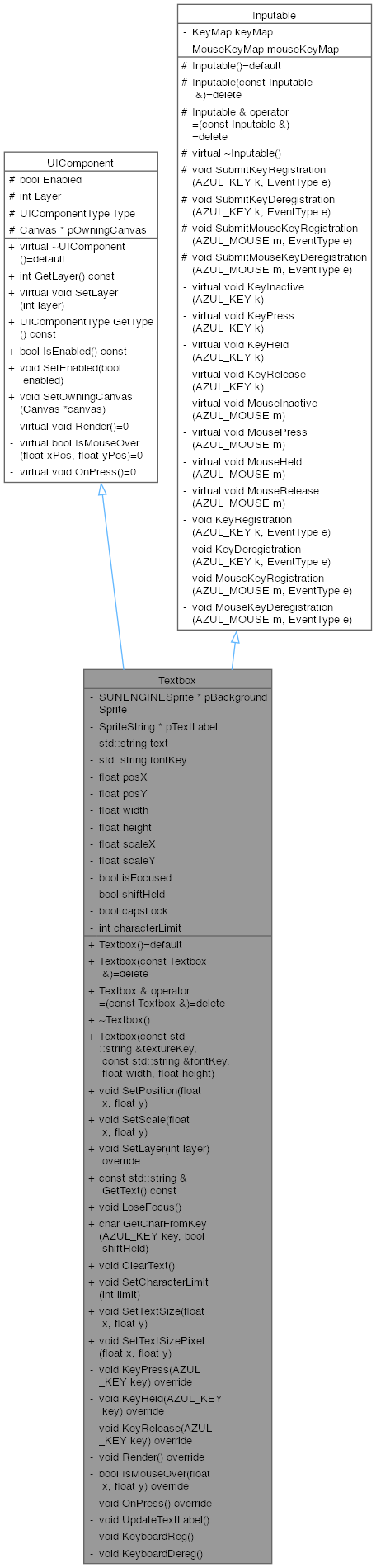
 Public Member Functions inherited from UIComponent
Public Member Functions inherited from UIComponent Protected Member Functions inherited from Inputable
Protected Member Functions inherited from Inputable Protected Attributes inherited from UIComponent
Protected Attributes inherited from UIComponent